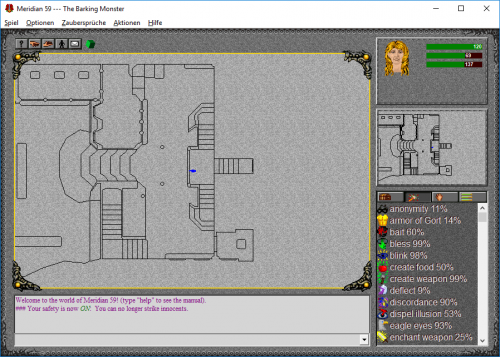Difference between revisions of "Game client maps"
Jump to navigation
Jump to search
(Created page with "[[File:{{PAGENAME}}.png|500px|left]] ==Description== The game client's map file with almost all maps uncovered. ==Download== You can download the file [http://m59wiki.webmaus....") |
|||
| Line 9: | Line 9: | ||
* For Windows XP: <code>C:\Documents and Settings\<your_username>\Local Settings\Meridian 59\mail</code> | * For Windows XP: <code>C:\Documents and Settings\<your_username>\Local Settings\Meridian 59\mail</code> | ||
[[Category:Tools]] | [[Category:Tools]] | ||
| + | {{#set:shortdesc=all maps uncovered for your Meridian 59 client}} | ||
Revision as of 16:26, 11 February 2018
Description
The game client's map file with almost all maps uncovered.
Download
You can download the file here.
Install instructions
Simply unzip the downloaded file to your game client's mail subfolder, which may be located on the following place:
- For Windows 7/8/10:
C:\Users\<your_username>\AppData\Local\Meridian 59\mail - For Windows XP:
C:\Documents and Settings\<your_username>\Local Settings\Meridian 59\mail